Outlook 2011 not working with Exchange 2010
A colleague of mine was setting up a customer for Exchange 2010. Everything was set up like it should be, Outlook 2007 and Outlook 2010 clients worked like a charm. This customer also has a few Macs running Office 2011, where Outlook unfortunately refused to do anything (literally). When he put in the information for the Exchange server, nothing happened. It would just sit at an empty mailbox, no connection errors, no authentication errors, nothing. Let me be honest and say that at my company, we’re not exactly good when it comes to Macs, we’re actually quite horrible. Anyways, we struggled a long time as we kept getting no feedback on the process from the Mac. The solution? Keep reading!
The solution
When we finally found the solution, it was a fairly basic one. Outlook 2011 doesn’t use MAPI, it relies solely on EWS (Exchange Web Services). When we tried to browse https://my.exchange.server/EWS/exchange.asmx via a browser on the Mac, it wouldn’t prompt for any credentials, just show a blank page, where a Windows computer would actually show something useful. Then we checked the authentication allowed for EWS in IIS. It was set to allow Anonymous Authentication (this is required by the Exchange server) and Windows Authentication. Obviously you need to authenticate to pull anything useful out of this service, and, for perhaps pretty obvious reasons, the Mac wasn’t using Windows Authentication. We enabled Basic Authentication and it started working immediately on the Mac. If you want to make sure it’s updated fast, do a iisreset from a command line.
These images should tell you everything.
There’s a lot more to this story than just the above steps, it felt as an uphill battle the entire time, but I won’t bore you with all the troubleshooting we did (even though I already did a little).

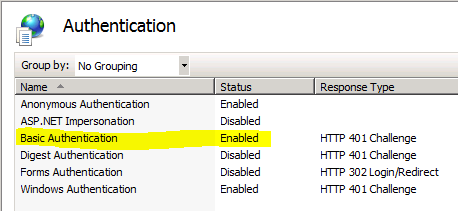
Thank you for this potentially very illuminating posting. I have a question, however. I thought that your discoveries above provided a solution for the problem I’ve been having here at work, which is exactly as you described above.
Now, the IT department here hasn’t tried implementing your fix yet. This is for a variety of reasons:
1) I am the only Mac guy in-house, and a guinea pig to see if we can convert our design department to Mac. Exchange is the last major bugaboo.
2) They hate dealing with Macs, so they leave me pretty much unsupported to deal with any and all issues by myself.
3) There might be security issues in enabling the Basic Authentication (or so they claim), which I doubt, but might be the case – do you know?
But the big issue is that, while I am the only Mac user on-site, around 10% of the company uses Macs at home. Since the change to Exchange Server 2010, none of us can get to our Windows machines at work. This seems unrelated, but it’s a clear correlation, so that’s our only obvious connection now.
We all connect via VPN (Cisco client), and we can all still connect to the VPN fine. However, it’s Remote Desktop Connection that no longer lets us access our machines. Now, when we try to log in we get the alert:
“Remote Desktop Connection cannot verify the identity of the computer that you want to connect to.”
We’ve verified that the names of the machines are correct, but none of us can get in. My recent hunch is that perhaps it has something to do with the issue you discovered above, though that seems far-fetched. However, I can’t get the IT department to enable Basic Authentication because they think it can’t be related (because the VPN is working so it must Authenticate fine), and because it might pose a security risk.
Do you have any insights, words of advice, or things to try for this situation? When it was just me an Office 2011 struggling, it wasn’t so much of an issue. But a tenth of our company can now not work from home, which is a big problem for some.
Any help or advice would be greatly appreciated. Thanks in advance,
Matt Laurence
Matt
December 6, 2010 at 17:59
Hi Matt,
Lets start with the security question. Basic Authentication is pretty much what it sounds like, pretty basic. It sends username and password in clear text across the network, which is, of course, horrible unsafe by default. Exchange 2010 however, works over an encrypted channel (HTTPS), which encrypts all the traffic, making it significant more safe. Because of this, the basic authentication “hand-shake” never leaves your computer unencrypted, and an unwanted person can’t simply sniff it on the network, not without breaking the encryption, in which case your user login is probably the last thing you want to worry about.
If the encryption layer is breached, yes, your username and password is there for the hacker to see, I can respect that point of view, but how many layers of security do you need? If you authenticate remotely or from a non-domain computer (or using an IP address instead of hostname as the server), Windows Authentication falls back to NTLM, and how safe is that really? http://en.wikipedia.org/wiki/NTLM#Vulnerabilities
Let me give you an example of HTTPS and Basic Authentication. You probably have some sort of banking solution over the internet, your company probably has some sort of banking solution over the internet. I think we can agree, that this kind of information, gets close to being the absolutely most confidential information, which of course needs the best kind of protection. You can probably guess where this is going. Yes, banks rely on the HTTPS channel to stay secure, if it wasn’t there, username/password, account information, transfers and so forth would be sent in clear text. Which encryption is deemed good enough for the banks? The same encryption Exchange 2010 uses to encrypt its traffic (including Basic Authentication).
Some banks offer 2 or even 3-factor authentication (tokens with numbers generated every minute and so), but this is not done because the HTTPS channel is considered unsafe, no, this is done because a users computer might be infected with a keylogger, sending the exact key-sequence used for logging in. In this case, it doesn’t matter if you use basic, NTLM, kerberos, a thousand encrypted VPN tunnels or a quadrumtanqualizer (yes, I made that word up for added effect). Even using 2 and 3-factor authentication, it still relies on the HTTPS layer to keep the traffic secure, encrypting token information and such, as this would still be possible to sniff on the network otherwise.
That part got somewhat long, but security is always a delicate matter. Conclusion is, if it’s good enough for the banks, perhaps it’s good enough for your company?
Now, for the remote desktop part. I have to agree with your IT department, simply implementing Exchange 2010 shouldn’t affect your remote desktop experience. The warning you get, is normal when connecting to a Vista, Windows 7, Windows Server 2008 or 2008 R2 computer, as most use the default self-signed certificate for this, and because the certificate is not trusted, the identity can’t be verified (I’m skipping over this a bit, it’s pretty complicated).
You should be able to “accept” the above warning, and continue the login process, do you get any additional error messages? Did you have to accpet this warning before the problem started as well?
Except this, this sounds to only happen with Mac clients, so make sure you’re using the newest RDP client from Microsoft for it (RDP for Mac 2.1 http://www.microsoft.com/downloads/en/details.aspx?FamilyID=68346e0d-44d3-4065-99bb-b664b27ee1f0&displayLang=en). This should be included in Office 2011, so you probably already have it.
Alternatively, truth is that Microsfts RDP client for Mac is at times not that great. To be honest, it can be horrible. There is an open-source project called CoRD, which at times has proven to be more reliable for some users. It can be found here: http://cord.sourceforge.net/. This might have some trouble connecting to a TS Gateway server, but I’m guessing you’re not using one.
I hope the above is to some use, and just let me know if you have any further questions.
dryerr
December 6, 2010 at 21:55
THANK you for your very detailed reply. I will only have the chance to check some of this stuff tomorrow when I work from home… but check it I will.
As to the RDC part of this, no, I’m not given any other error messages that I can OK or accept – it just fails with that error and recommends I try either reconnecting or contacting the administrator. The admin doesn’t know what’s going on, so I’m on my own to help the other people in the same boat.
I will make sure RDC is current, and then I’ll try CoRD, if all else fails. But I feel like this must be something on the server end that I can’t access, and it was fine before the Exchange server upgrade.
Any further insights you might have would be very useful – thanks again for all your help.
Matt
Matt
December 7, 2010 at 23:00
Ok, I am working from home and attempted several things to improve the RDC situation. First, I checked into all the related issues on the Win7 end to make sure the Firewall was allowing it, services started, etc. A couple of things were disabled by default, so I enabled them.
On the Mac end, I updated to RDC 2.1 (I was on 2.0.1, and the update option in the program didn’t indicate there was anything to update to! So I did it manually). Then I checked all my network and domain settings, made sure everything was ship-shape… and BANG – I was in.
I don’t know which factors were blocking it, but I’ve sent out a report to everyone with steps to take.
This being said, I still don’t have a solution for the Office 2011 Mac not being able to hit Exchange 2010 issue, but I’ll see if I can convince them to try the Authentication thing. Thanks again!
Matt
December 8, 2010 at 21:10
I’m happy that you’ve been able to make some use of my comment. I also hope you’ll get your Outlook 2011 running as well!
It still puzzles me how the RDP thing could happen after the Exchange server was upgraded, but then again, sometimes you have to change things that shouldn’t affect other programs and stuff, but it does.
dryerr
December 9, 2010 at 02:18
Thanks for the hint in this snag… i was going INSANE trying to figure out what on earth was wrong.. nothing like being dumped all this 2008r2/2010 stuff, Things have changed sooooo much since the happy days of 2003….
And I really have to wonder if it’s for the better.
jason
December 13, 2010 at 05:26
Well, I was surely going insane as well, I’m happy it helped you out.
It’s definitely better. For me, powershell alone is worth it all 🙂 But it can be a steep learning curve.
dryerr
December 13, 2010 at 21:23
Hi there, I am a home user and I just installed the MS Office 2011 for Mac and everything else is working fine except for the Outlook. Checked the server, domain, username etc and it should be running but it isn’t. Pardon my layman level of IT knowledge, could you advise, where on a Macbook Pro, can I find the section to configure the EWS (Exchange Web Services) to enable the basic authentication?
Kindly advise!
Daph
daphnechan00
December 27, 2010 at 21:53
Hi,
This setting is a server-side setting, so unfortunately, you can’t change this on your local machine.
Do you know if you’re connecting to an Exchange server, or use some other sort of communication (POP3/IMAP4)?
– dryerr
dryerr
December 28, 2010 at 10:26
Hi Dryerr,
Thanks for your reply.
I am definitely connecting to an Exchange server. Anything else I can do?
daphnechan00
December 28, 2010 at 12:46
Hi Dryerr,
Thanks for your reply.
I am definitely connecting to an Exchange server. Anything else I can do?
Daphh
daphnechan00
December 28, 2010 at 12:46
Unfortunately not, except talk the server admins in to changing the server settings to allow it 🙂
For unknown reasons, Outlook for Mac communicates completely different with an Exchange server than the Outlook for Windows counterpart.
– dryerr
dryerr
December 28, 2010 at 17:15
My husband would like to buy a mac. However, he needs to be able to access his work computer from home as he currently does every day with his old Dell laptop using remote desktop connection (not VPN). I have a Macbook Pro and we have tried Microsoft RDC2.1 and Cord. We have not been successful. We are getting the same error messages that have been mentioned here. What could be the problem? What did you mean when you said you checked “network and domain settings”?
Charissa Blattman
December 28, 2010 at 06:48
Hi,
I believe the error message was something along the lines of “the computer identity could not be verified”, are you getting the same message?
If his work computer is connected to a domain, you need to type the username in the format domain\username. For example, if my computer is joined to a domain called COMPANY, and my username is dryerr, I would have to type: COMPANY\dryerr (it’s not case sensitive though).
– dryerr
dryerr
December 28, 2010 at 10:32
Thank you!!! I been pulling my hair out trying to fix this! thank you again! great post!
Eddie Landeros
January 10, 2011 at 00:12
I’m glad that it helped you 🙂
– dryerr
dryerr
January 11, 2011 at 11:32
Thanks for your shared thoughts. Great post! =) You could also refer to Scrubly for other issues regarding Mac outlook 2011 like removing your duplicate contacts and troubleshooting Sync Services for Mac. Thanks.
Chris Smith
Chris Smith
January 31, 2011 at 23:59
everything is fine, except the categories – do you have any ideas on that? i.e. on the local computer, the user has about 100 categories in outlook 2011 for mac – the new ones are not syncing.
in entourage 2008, they had about 50, which synced with the exchange server just fine.
they have a delegate, who can see the categories in entourage 2008 (that were made in entourage 2008) but none of the categories in outlook 2011.
any help would be appreciated – i’m looking around and can’t find any answers to this delegate-category-outlook issue…. : \
thanks!
nick
February 5, 2011 at 00:40
Unfortunately I don’t have any ideas for your problem, and a quick search and some researching didn’t bring anything good.
http://www.officeformac.com/ms/ProductForums/Outlook/1380 <— Mentions that Outlook 2011 categories are application-wide, and doesn't sync to server.
http://www.officeformac.com/ms/ProductForums/Outlook/1296 <— Mentions that Entourage had better Category support than Outlook 2011.
http://www.officeformac.com/ms/ProductForums/Outlook/2070 <— Categories from Outlook 2011 not showing on Windows Outlook clients.
http://www.officeformac.com/ms/ProductForums/Outlook/310 <— Says categories doesn't sync with Exchange server.
I'm afriad this is simply a lacking feature in Outlook 2011.
– dryerr
dryerr
February 7, 2011 at 17:35
thanks a lot helps for me!!
-groet Hans
Hans
March 8, 2011 at 00:02
I’m happy to hear 🙂
– dryerr
dryerr
March 8, 2011 at 08:11
I’m having a very weird issue … I can use the Internal name to connect to the server but as soon as I switch it to external name it stops working. All other clients have no issues. Just Outlook for Mac. Any ideas? I can https to the server, all other clients are fine.
Bradley
June 11, 2011 at 01:48
It’s hard to say anything specific, and Outlook works a lot different on Windows and Mac. Try to verify that you can browe https://external-name/EWS/exchange.asmx (you should get a site with a lot of XML), this is a requirement for Outlook for Mac to work. Certificate errors can probably cause it to stop as well.
dryerr
June 13, 2011 at 14:12
This did the trick. Drove me crazy as I couldn’t find the fix. Thanks!!
Doug
June 13, 2011 at 19:21
No problem, happy to help!
dryerr
June 13, 2011 at 20:31
Hi Dryerr, new user to Mac. Great post all in all, really helpful. If I may ask a question, I would like to know if Outlook 2011 for MAC has the same encryption between Outlook and Exchange for Windows.
Iceman
June 21, 2011 at 08:11
When there’s a direct connection (MAPI/RPC) to the Exchange server, it’s not identical. Outlook on Windows uses Kerberos or NTLM together with MAPI/RPC encryption to secure the connection, where Outlook 2011 on Mac uses HTTPS. When Outlook on Windows is using Outlook Anywhere (HTTP proxy when there’s not a direct connection) it uses HTTPS just like the Mac counter part.
dryerr
June 21, 2011 at 21:33
Thank you in 4inch letters. So very helpful post.
ElSuizo
June 27, 2011 at 16:43
Hi I have just installed office 2011 and have recently swapped providers for my hosted exchange.
I can create an account and connect to my exchange sever, synchronize and download all emails and calendar appointments etc. However now it goes off line and stays not connected and also states synch pending for this folder…
If I delete the account and then reinstate it connects downloads and syncs and then un connects !!!!!
help please any one!!!!
Richard
July 28, 2011 at 20:51
Same exact problem here, any fixes?
Art
September 1, 2011 at 20:57
Fantastic! This is what I’ve been looking for. Saved me from further grief in trying to get email working on remote Macs.
timb
August 3, 2011 at 03:08
We are having the issue with the 2010 / 2007 coexistence because the outlook 2011 is not handling the redirection to legacy.domain.com which is necessary because all our users mailboxes are on 2007. The above fix does not seem to help.
Thanks
Jason
August 31, 2011 at 18:56
Worked here, though we’ve another problem (outlook says we have prompted wrong credentials…!)
Thank you very much.
Mike
September 15, 2011 at 17:26
We have just had a server upgrade to sbs 2008 and pretty much everything is fine, all of our windows based users (primarily Win7 w. Office 2010) are having a whale of a time however, our two external Mac users are having a few issues.
One has Outlook 2011 that works fine within our domain. I set up a VPN for when she’s out of the office and I’ve tested it on an external connection and Outlook sends and receives. However, when she’s at home although the VPN says it’s connected (and I can confim a connection has been made to the server in RRA), Outlook will not sync…in fact it doesn’t do anything and I get no errors.
I’ve checked the server settings and basic authentification is enabled. What foxes me is that we had it working…any ideas?
Pete
September 16, 2011 at 17:34
I don’t have any good suggestions. Outlook 2011 seems to just “go blank” when something is not working, which makes it fairly hard to troubleshoot. Instead, I’ll list what I find are the most common issues when dealing with VPN.
DNS not working properly. Can you resolve names on the domain the Exchange server is located on? For example, you should be able to resolve the fully qualified domain name (FQDN) of the exchange server. Another way to test, is to try the URL i typed in the article, https://my.exchange.server/EWS/exchange.asmx. If you can’t get to the site at all, it’s most likely a VPN/network related problem. If you get prompted for credentials, and you can type them in and get some response from the site (probably some error response), it should be fine.
NetBIOS resolution, although this is not as important for Exchange 2007, make sure you can ping the NetBIOS name of the Exchange server, then that won’t stop it from working. For example, if the FQDN of the Exchange server is “exchange.domain.local”, the NetBIOS name is most likely “exchange”.
Routing/Firewall. Make sure you can contact the Exchange CAS server on port 443, if you can’t, nothing else matters. One way to try, is to simply make a telnet connection to the server, for example, in a command prompt type: telnet exchange.domain.local 443
If you have any questions, feel free to ask them.
dryerr
September 23, 2011 at 00:43
Thanks for the suggestions. I had another chance to troubleshoot it remotely and it seems to be the router security settings. Unfortunately freeing up the correct ports to allow traffic doesn’t seem to be working so we’ll do a swap out and see what happens!
Thanks again.
Pete
September 26, 2011 at 10:49
Thank you. I’m the Exchange admin at our company and this worked!
Lars Rasmussen
October 1, 2011 at 00:36
Also a good read for Exchange 2007 and Outlook 2011 errors:
http://support.microsoft.com/kb/935848
Solution for Entourage 2008 Web Edition works for Outlook 2011 too.
Lyooba
October 5, 2011 at 18:55
In searching for a solution to frequent crashes with Outlook (Office 2011) on my MacBook Pro running 10.7.1 and connecting to an NHS Exchange server I discovered on the Console application that I am getting thousands of the following comments;
11/10/2011 09:30:18.972 Microsoft Outlook: CFURLCreateWithString was passed this invalid URL string: ‘/EWS/exchange.asmx’ (a file system path instead of an URL string). The URL created will not work with most file URL functions. CFURLCreateWithFileSystemPath or CFURLCreateWithFileSystemPathRelativeToBase should be used instead.
I would be most grateful if someone could shed some light on this. Should I be concerned, can I correct things,, might it be the reason for the application being unstable?
Thanks.
SPH
October 11, 2011 at 11:08
I am having similar problems. I am running Outlook 2011 on Mac connected to Exchange 2010. I am able to connect to the directory and send mail, although there is no record of it in my sent items. My inbox also comes up as a blank, even though it says it’m connected to the sever! Any help would be great.
Dug
November 28, 2011 at 23:17
I have Outlook 2011 working well with my employer’s webmail exchange server (exchweb.domain). However, if I connect at work, the server on my account is automatically changed to: https://epw-excas1-p017.domain/EWS/Exchange.asmx. After that happens, when I go back home, I cannot connect and have to go back in and change the server again to the exchweb one. It is quite annoying as I have to do this everyday.
Is there a way to prevent the exchange server from automatically updating the server address in my Outlook account?
FM
December 8, 2011 at 19:22
Did you ever get a fix for this i have the same exact issue here.
steve
September 6, 2012 at 19:37
Well then, i’ll add my 2 cents to this post. 1st I would like to be thankful for you pal for the moment you took to compose and distribute this post with other visitors… i admire that. 2nd of all, the level of facts you provided is exactly what i was looking for and no doubts i will bookmark it for the future referance. many thanks once again and have a nice day.
brooklyn web design
January 5, 2012 at 08:33
Just found this after wrestling with a Mac for the better part of an hour. Instant solution – many thanks!
Phil Duley (@PhilDuley)
January 22, 2012 at 15:24
We are having an major issue that certificates can be used for signing or encryption when mail is going from Outlook 2011 to Outlook 2010. Messages coming from Outlook 2010 that are signed with valid certificates get errors and warnings (if viewed in Outlook 2010 no errors), encrypted messages back and forth do not work, from the Outlook 2011 side, you get errors that there is no certificates or Digital name can’t be found. We are finding a lot of issues as MACs are being integrated into the environment.
John Quigley II
February 7, 2012 at 14:28
Man, I cannot thank you enough. It drove me nuts last few days trying to figure what went wrong with my exchange 2010 configurations. Lucky I came across this site which had the identical problem I was having. Enable the auth for EWS in IIS worked. thank you!!
ExRookie
March 24, 2012 at 10:40
Thanks for this solution. Though my problem wasn’t exactly the same, your solution pointed my nose to the issue and it is now resolved. I’m at a fairly large company and we run a mixed environment (PC/Mac/Linux). Its been a long time in the works, but we finally decided to move from Exchange 2003 to 2010. I has a consultant doing most of the work and when he left everything was working perfectly…or so we thought. 77k accounts (Windows based Outlook) were migrated to the new environment and everything ran beautifully. My final task was to get the 2500 Apple users into Exchange 2010 so they could use the native 2011 client and stop fussing with Entourage. 150 were moved one night and all hell broke loose. All of them were prompting the client for their sign-on credentials. This would happen to each client 12-20 times a day. For a week I have been pulling my hair out then I finally formulated my Google search in such a way that I landed here. Read your solution about the basic authentication and decided to give it a check. We have several IIS servers here, but on the second one I found the value set to false. Set it true and ran the iisreset and instantly became a hero. THANKS!!!
Jeff
April 19, 2012 at 01:06
Thanks so Dryerr !! I own you one ! 🙂
Ian
July 11, 2012 at 23:20
I’m a designer and with your help I just solved the problem our IT ‘support’ could not. Thank you.
Jeremy
September 4, 2012 at 15:26
Dyyer do you do any kind of consulting? Our company is having an issue with ipad and iphone calendars syncing with exchange.
Derrick
September 26, 2012 at 20:17
Unfortunately, not really 🙂
No issues comes to my mind that gives those problems. If you’re running Exchange 2003, newest service pack and rollup updates are a good thing to have installed.
dryerr
September 27, 2012 at 18:20
This saved me A LOT of time. With this solution even the users of Apple Mail (on Mountain Lion) can connect to the Exchange server. You might want to add that info as well in the description.
adis
February 13, 2013 at 11:47
Thank you for your instructions how to overcome huge problem that I had. Precise instructions and later talk about this problem helped me a lot. Thank you all, specially Dryerr….
goranj69
March 10, 2013 at 18:47
Thank you oh thank you … i search for a long time for this issue.
DomiM
April 3, 2013 at 17:40
Please let me know if you’re looking for a article author for your blog. You have some really good posts and I believe I would be a good asset. If you ever want to take some of the load off, I’d absolutely love to
write some articles for your blog in exchange for a link back
to mine. Please send me an email if interested.
Cheers!
moscow hotel
April 19, 2013 at 04:28
Amazing. Was having this issue for couple days on a new CAS server until I came across this article. Thanks!!!
TerenceT
May 8, 2013 at 16:42
Hey There. I found your blog using msn. This is a really well written article.
I’ll make sure to bookmark it and come back to read more of your useful information. Thanks for the post. I’ll
definitely comeback.
kate dircksen
May 10, 2013 at 19:52
Hi! I had a problem with outlook/exchange like yours, but i’m not sure if it completely the same one…
I managed to solve it by passing through this steps in strictly that order:
1. at “create account” form type your e-mail, name in format (not format) and pass
2. try to make autodiscover
3. after it fails – type your server url in format
now accept message if certificate error occurs, and here it is…))
4everZIP
June 20, 2013 at 09:06
Thanks , I’ve just been looking for information approximately this topic for a while and yours is the greatest I have discovered till now. But, what about the conclusion? Are you certain about the source?
usyn.org
June 30, 2013 at 11:23
Annother problem with similar symptoms are corrupt performance counters on the Exchange 2007 server itself (like in my case).
Michel de Rooij found the solution and published it on his blog: http://eightwone.com/2013/01/26/the-case-of-the-not-updating-outlook-for-mac/#comment-11720
That is the solution:
a) CD %SystemRoot%\System32
b) Run lodctr /R (/R is case-sensitive) which will rebuild all known counters
c) Run wmiadap /f which will update the WMI performance classes
d) Restart the Exchange 2007 server
After that no 500 error with ews, unbelievable but true.
greetz
Klaus
Klaus Deiss
July 4, 2013 at 08:10
You are really an expert.
freewarelcn
July 11, 2013 at 10:31
This site definitely has all the info I needed concerning this
subject and didn’t know who to ask.
Franchesca
July 12, 2013 at 17:30
Thank you, we just had the same problem and your solution worked.
F12
December 16, 2013 at 16:36
You are a lifesaver. I was struggling to connect my boss’s Mac (the only one in our office) to our Exchange 2010 mailbox and after almost 2 days of struggle, got to your link and bingo! it was done… Thanks a lot.
Sudarshan
March 18, 2014 at 06:12
Hi,
I have tested this on my Exchange Server but it didn’t work for me.
I’m pretty sure that my TMG Server (Threat Management Services) is the cause of…
I was looking if TMG has a built in IIS Server. But, no, it works as a reverse proxy between Exchange and the outside world. The IIS part is provided by the Exchange server
Do you have any ideas how to configure the TMG, so that the macs users can also used the Outlook anywhere connection ?
Thanks for any advice
Olivier
September 7, 2014 at 20:18
[…] Outlook 2011 not working with Exchange … – 10.11.2010 · A colleague of mine was setting up a customer for Exchange 2010. Everything was set up like it should be, Outlook 2007 and Outlook 2010 clients …… […]
Problem Outlook Exchange - ORG.org
November 8, 2014 at 15:18
This is a great tip especially to those fresh to the blogosphere.
Short but very accurate information… Thank you for sharing this one.
A must read article!
health warrior chia bars
October 19, 2015 at 10:44
Why visitors still use to read news papers when in this technological world everything is available on net?
blah
November 16, 2015 at 21:38
“Great Blogpost! great threat, i like it, thanks very_ much.”
Alejandrina Bonawitz
March 2, 2017 at 14:27
This fixed my issue on Outlook for Mac 2016 not getting push notifications with Exchange 2010.
Edgar Morillo
October 19, 2017 at 16:20